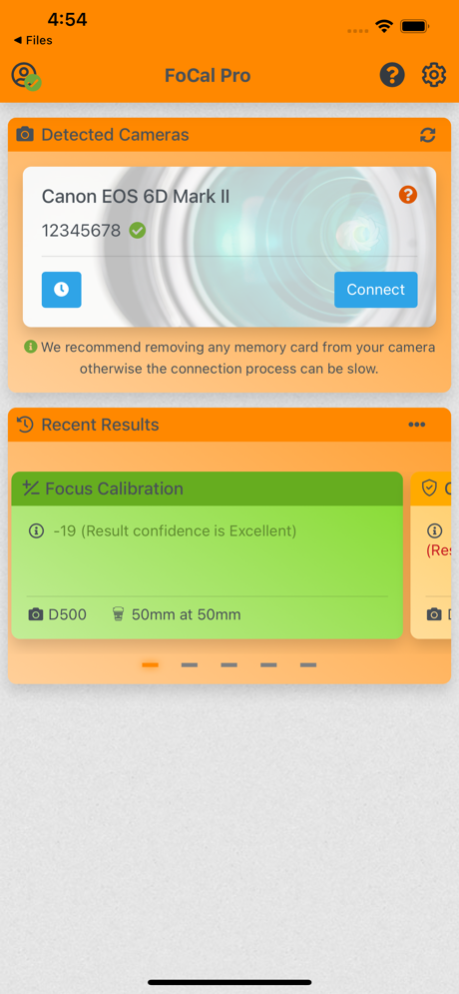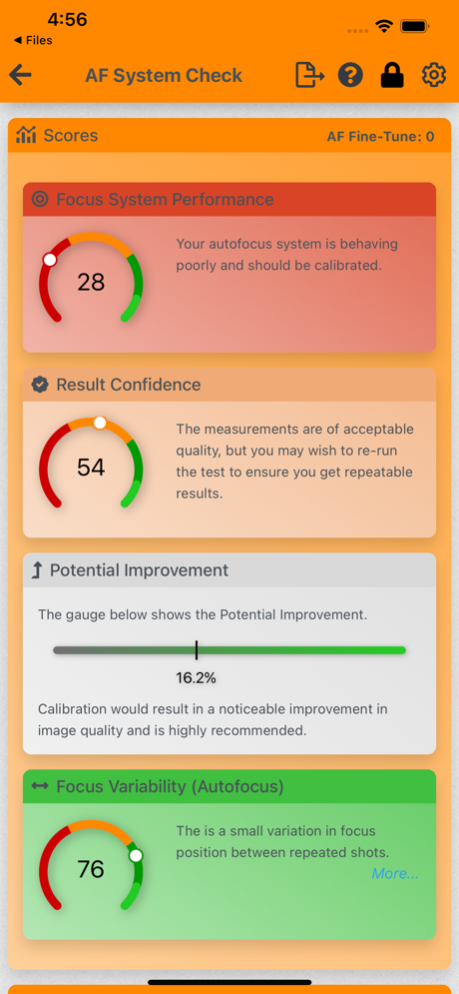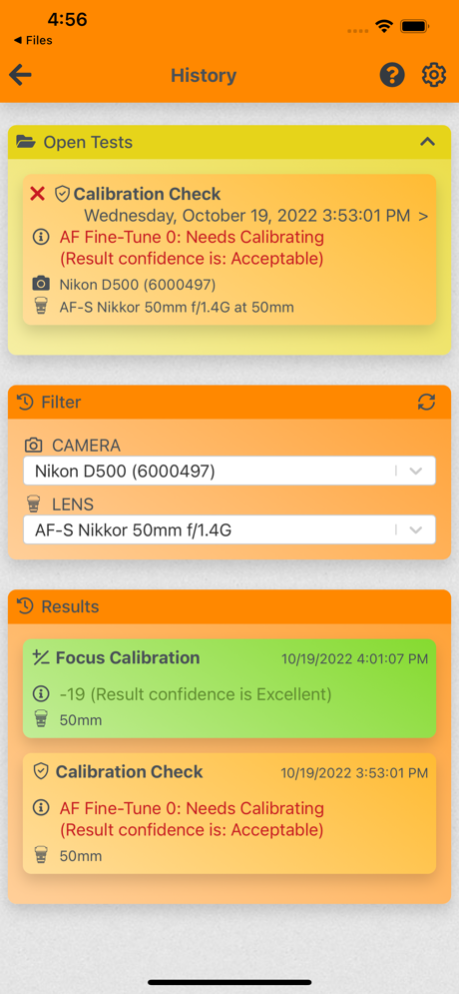FoCal Mobile 1.8.0
Continue to app
Free Version
Publisher Description
FoCal Mobile brings Reikan FoCal's DSLR camera calibration and analysis tools to your mobile device!
Connect your camera to your device* and FoCal takes control to analyse the performance of your autofocus system and tune it for better shots.
The free FoCal Mobile app features:
- Automatic control of all Canon and Nikon DSLRs and Mirrorless cameras which support AF tuning (AF Microadjustment/AF Fine Tune)
- Automatic verification of test setup, including camera position, lighting, camera and lens settings and more
- One-tap testing of autofocus system performance, with scores and crops to review
- Camera time synchronisation
With a FoCal Pro subscription or FoCal Pro (Desktop) license (within support), you can add:
- Calibration of your lenses, tuning your autofocus for the best performance possible. Get the very best from your camera and lenses.
- Check your autofocus with cameras that have already been calibrated.
- FoCal Comparison Database: compare the performance of your kit with 1,000s of other users to find out how it compares to *real-world* use, NOT artificial lab tests!
- Review historical data, recall tests and calibrations you've run to find out how your equipment is holding up.
- Export data to FoCal Pro Desktop for more detailed analysis, charting, reports and more.
- One-tap Time Sync - synchronise your camera time with one tap right from the first screen of FoCal.
- Calibrate and analyse lenses with focal lengths over 400mm.
* Connection is via USB or the Reikan Wireless Camera Control Module.
- For iPhone and iPad with lightning connectors, you will require a Lightning to USB Adapter in order to connect a camera - further details are provided in the app help, but a standard Lightning to USB adapter will work in most cases.
- For iPad with USB-C, you can directly connect to the camera with just an appropriate cable.
FoCal requires the use of a FoCal Target, which you can download and print using links from within the app, or purchase from the FoCal store.
You will need a FoCal account, which can be created for free from within the app. With a FoCal Pro (Desktop) license which is within the support period, you will have automatic access to all Mobile Pro features.
FoCal can control the following cameras (a complete list and help with each camera is available at: https://reikanfocal.com/supported-cameras.html)
Canon:
- EOS-1D Mark III
- EOS-1Ds Mark III
- EOS-1D Mark IV
- EOS-1D X
- EOS-1D X Mark II
- EOS-1D X Mark III
- EOS 5D Mark II
- EOS 5D Mark III
- EOS 5D Mark IV
- EOS 5DS
- EOS 5DSr
- EOS 6D
- EOS 6D Mark II
- EOS 7D
- EOS 7D Mark II
- EOS 50D
- EOS 70D
- EOS 80D
- EOS 90D
Nikon:
- D3
- D3S
- D3X
- D4
- D4S
- D5
- D6
- D300
- D300S
- D500
- D600
- D610
- D700
- D750
- D780
- D800
- D800E
- D810
- D810A
- D850
- Df
- D7000
- D7100
- D7200
- D7500
- Z30
- Z50
- Zfc
- Z5
- Z6
- Z7
- Z6ii
- Z7ii
- Z8
- Z9
End User License Agreement available at: https://www.apple.com/legal/internet-services/itunes/dev/stdeula/
Apr 20, 2024
Version 1.8.0
Version 1.8 brings connection via built in WiFi for supported cameras. Check out the Camera page at https://www.reikanfocal.com/supported-cameras.html to see if your camera can run over WiFi. There's also support for the latest Nikon firmware on mirrorless cameras and lots of bug fixes and minor improvements.
About FoCal Mobile
FoCal Mobile is a free app for iOS published in the Screen Capture list of apps, part of Graphic Apps.
The company that develops FoCal Mobile is Reikan Technology Ltd. The latest version released by its developer is 1.8.0.
To install FoCal Mobile on your iOS device, just click the green Continue To App button above to start the installation process. The app is listed on our website since 2024-04-20 and was downloaded 0 times. We have already checked if the download link is safe, however for your own protection we recommend that you scan the downloaded app with your antivirus. Your antivirus may detect the FoCal Mobile as malware if the download link is broken.
How to install FoCal Mobile on your iOS device:
- Click on the Continue To App button on our website. This will redirect you to the App Store.
- Once the FoCal Mobile is shown in the iTunes listing of your iOS device, you can start its download and installation. Tap on the GET button to the right of the app to start downloading it.
- If you are not logged-in the iOS appstore app, you'll be prompted for your your Apple ID and/or password.
- After FoCal Mobile is downloaded, you'll see an INSTALL button to the right. Tap on it to start the actual installation of the iOS app.
- Once installation is finished you can tap on the OPEN button to start it. Its icon will also be added to your device home screen.